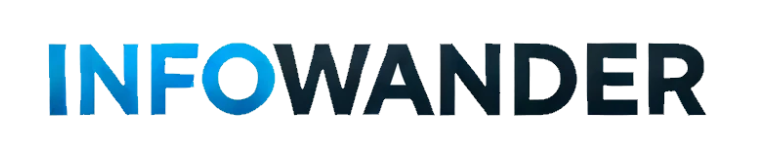If you’ve ever wondered, “do pawn shops buy laptops?” you’re not alone. Whether you’re looking to make some quick cash or simply declutter your home, pawning or selling a laptop can be an attractive option. This comprehensive guide will walk you through everything you need to know about pawning or selling your laptop to a pawn shop. From understanding the difference between pawning and selling to tips on how to get the most value for your device, we’ve got you covered.
Understand the Difference Between Pawning and Selling
What is Pawning?

Pawning is essentially a loan transaction where you provide your laptop as collateral for a pawn loan. Here’s how it works:
- You bring in your laptop to a reputable pawn shop.
- The pawn shop assesses the value of your laptop and offers you a loan amount.
- You must repay this loan within a specified timeframe, plus interest.
- If you fail to repay, the pawn shop keeps your laptop.
The advantage of pawning is that it gives you the opportunity to reclaim your laptop once you’ve repaid the loan. It also allows you to borrow money without credit checks or lengthy approval processes, making it a popular option among those looking for quick cash.
What is Selling?
Selling your laptop to a pawn shop is a simpler transaction compared to pawning. Here’s how it works:
- You bring your laptop to the pawn shop.
- The shop evaluates its value and offers you a purchase price.
- Once you accept, the transaction is complete, and the laptop now belongs to the pawn shop.
Selling is advantageous if you need extra cash and don’t want to worry about repayment. However, you lose ownership of the laptop permanently, so make sure you are sure about your decision before selling.
Everything You Need to Know About Pawning a Laptop
1. Protecting Your Data
One of the most important steps to take before pawning or selling your laptop is to protect your personal data. Here’s how:
- Backup Your Data: Use an external hard drive or cloud storage to back up important files and documents. This ensures that your data is safe and accessible.
- Factory Reset: Perform a factory reset to remove all personal data and return the laptop to its original factory settings.
- Data Wiping: For extra security, consider using data-wiping software like DBAN or Eraser. This will help protect sensitive information from being recovered by potential buyers.
- Sign Out of Accounts: Make sure to sign out of all linked accounts, including email, social media, and cloud services.
2. Understanding the Value of Your Laptop
The value of your laptop depends on a variety of factors:
- Brand and Model: Name-brand electronics such as Apple, Dell, HP, or Lenovo tend to have higher resale values compared to niche brands.
- Specifications: High-end laptops with superior specs, such as Intel i7 processors, large storage, and ample RAM, typically fetch a higher price.
- Age and Condition: High-quality and relatively new laptops in excellent condition will get you the best value. If the device has visible damage, dead spots on the screen, or a weak battery, you may need to adjust your expectations regarding value.
3. Preparing Your Laptop for Sale or Pawn
Maximizing your laptop’s value can mean the difference between a good deal and a great one. Here’s how to ensure your laptop looks its best:
- Clean Your Laptop:
- Exterior Cleaning: Wipe the laptop’s exterior with a microfiber cloth and a damp cloth. If necessary, use a small amount of rubbing alcohol to remove stubborn grime.
- Screen Cleaning: Use a screen cleaner or a mixture of water and vinegar to clean the display. Be careful not to use harsh chemicals that could cause damage.
- Keyboard and Ports: Clean out dust and debris from the keyboard and ports with compressed air. A clean laptop is visually appealing, and buyers or pawn shops appreciate a well-maintained device.
4. Know Your Laptop’s Specifications
Knowing your laptop’s specifications is crucial when negotiating for the best deal:
- Processor: Intel i5, i7, AMD Ryzen, etc.
- RAM: The amount of RAM (8GB, 16GB, etc.) can significantly impact the value.
- Storage Type: SSDs are more desirable than HDDs.
- Graphics: Laptops with dedicated graphics cards often fetch a higher price, particularly among gaming enthusiasts.
5. Assess the Market Demand
The demand for specific types of laptops can fluctuate based on season and economic factors:
- Back-to-School Season: The demand for affordable laptops tends to be higher during the back-to-school season, which may get you a better price.
- High-End vs. Budget Models: High-end gaming laptops and sleek ultra-portable laptops are always in demand at pawn shops, particularly if they are in excellent condition.
- Economic Factors: In times of economic uncertainty, pawn shops may see increased demand for budget-friendly laptops as more people look for cheaper electronics.
What Brand is Your Laptop?

Different brands have different resale values. Generally, laptops from well-known brands like Apple, Dell, HP, and Lenovo tend to fetch higher prices. Niche or lesser-known brands might not be as valuable.
Why are Pawn Shops Becoming More Popular These Days?
Pawn shops have seen increased popularity, especially when it comes to buying and selling electronic devices like laptops. Here’s why:
- Quick Cash: Transactions at pawn shops provide immediate cash, unlike online marketplaces, which may take weeks to finalize a sale.
- Flexibility: Pawning offers a flexible way to get money by using the laptop as collateral for a pawn loan, allowing the seller to retrieve it later.
- Wide Variety: Pawn shops often carry a wide range of electronics, including laptops, gaming consoles, and desktop computers. Buyers benefit from a diverse selection at affordable prices.
Tips to Pawn Your Laptop
Here are some valuable tips to get the most money for your laptop when pawning or selling:
- Research Market Prices: Look online to find the current prices of similar laptops. Knowing your laptop’s worth can help you negotiate effectively.
- Negotiate: Always negotiate. Pawn shops often provide an initial low-ball offer, expecting a counteroffer from the seller.
- Bring Accessories: Including accessories like the power adapter, original box, and any extra peripherals can increase your laptop’s overall value.
- Documentation: If you have the original receipt or warranty information, bring it along. These can add value to the transaction.
- Pawn at the Right Time: Timing can be crucial. Demand at pawn shops may be higher during certain seasons, such as back-to-school periods or around major holidays.
Other Alternatives for Selling Your Laptop
Pawn shops aren’t the only option if you’re looking to sell your laptop. Here are a few alternative ways to sell your device:
1. Online Marketplaces
- eBay and Craigslist: These platforms allow you to sell your laptop to potential buyers and set your own price. Be prepared to deal with listing fees, negotiations, and shipping logistics.
- Facebook Marketplace: Facebook Marketplace provides an accessible option for selling locally, with no listing fees.
- Specialized Buy-Back Programs: Companies like Gazelle and Best Buy offer electronics buy-back programs, which can be convenient if you’re looking for a hassle-free option.
2. Selling to Family-Owned Pawn Shops
Local, family-owned pawn shops like Capital Pawn or Paradise Pawn often offer personalized customer service, and they may be more willing to negotiate a fair deal.
3. Trade-In Programs
Some retailers offer trade-in programs where you can exchange your old laptop for credit towards a new purchase. This can be a beneficial experience if you’re planning to upgrade.
Pros and Cons of Selling vs. Pawning
Selling

Pros:
- Immediate Cash: No waiting, no repayment obligations.
- No Risk of Losing the Laptop: Once you sell, there’s no risk of losing the laptop due to missed payments.
Cons:
- Permanent: You can’t get the laptop back.
- Lower Price: Selling often results in a lower payout than pawning since pawn shops want to resell at a profit.
Pawning
Pros:
- Retain Ownership: You can get your laptop back once the loan is repaid.
- No Long-Term Impact: If you can’t repay, the only consequence is losing the laptop.
Cons:
- Interest Payments: You’ll need to repay the loan amount plus interest, which can add up.
- Risk of Losing the Laptop: Failing to repay means forfeiting ownership.
Conclusion
Pawning or selling a laptop at a pawn shop can be a smart way to get quick cash, but it requires some preparation. By understanding the difference between pawning and selling, protecting your data, knowing the details of your laptop, and cleaning it properly, you can maximize the value you receive. Additionally, staying informed about market trends and negotiating effectively can further enhance your experience. So, next time you wonder, “do pawn shops buy laptops?” you’ll be well-equipped to get the best deal possible.
ALSO READ: How Much Is Your Twitter Account Actually Worth?
FAQs
To determine the value of your laptop, consider factors such as its brand, model, age, condition, and specifications. Websites like eBay and Amazon can provide insights into the current market value of similar laptops.
While some pawn shops might accept broken laptops, the value will be significantly lower. It’s best to repair any issues before pawning to get the best price.
The repayment period for a pawn loan varies by shop but is typically between 30 to 90 days. Always confirm the terms with the pawn shop before finalizing the transaction.
If you can’t repay your pawn loan, the pawn shop will keep your laptop and sell it to recoup their money. You won’t face any legal repercussions, but you’ll lose ownership of the laptop.
Yes, you can sell your laptop through online marketplaces like eBay, Craigslist, or specialized electronics buy-back programs. Each option has its pros and cons, so choose the one that best fits your needs.
Yes, many pawn shops also buy accessories, especially if they are in good condition and relevant to the laptop being sold. Including accessories can sometimes increase the overall value of your offer.